Hướng dẫn cài đặt phần mềm
Mọi thắc mắc trong quá trình cài đặt và sử dụng sản phẩm, vui lòng liên hệ với FFood qua hotline.
Cài đặt FFood Bán Hàng
Cài đặt FFood máy trạm
1.1 Lưu ý
- Phần mềm FFood bán hàng cho phép chủ phòng máy hoặc thu ngân tạo và quản lý các đơn đặt hàng, món ăn,…
- Phần mềm được cài đặt trên máy tính tiền (Windows) hoặc các thiết bị: Máy POS, điện thoại/máy tính bảng (IOS, Android,…)
- Link tải về:
- Windows: bit.ly/ffoodbanhangwin
- Android: bit.ly/ffoodbanhangchplay
- iOS: bit.ly/ffoodbanhangios
- Tài khoản để đăng nhập phần mềm sẽ do Chủ PM tạo từ trang FFood Quản lý (trong email nhận được khi đăng ký phần mềm).
1.2 Các bước cài đặt
- Trước tiên, Chủ PM đăng ký tài khoản FFood tại trang web https://ffood.com.vn. Sau khi đăng ký xong sẽ nhận được email chứa thông tin đăng nhập (gồm địa chỉ trang web FFood quản lý kèm FFood-ID, tên tài khoản & mật khẩu đăng nhập).
- Tiếp theo, Chủ PM đăng nhập vào tài khoản và điền các thông tin theo hướng dẫn để tạo phòng máy.
- Cuối cùng, tải về ứng dụng FFOOD bán hàng & tiến hành cài đặt trên máy tính tiền (hoặc máy POS).
Hướng dẫn cài đặt FFood bán hàng dành cho Windows:
- Nhấn đúp vào file FFoodbanhang.Setup.exe -> Chọn thư mục sẽ cài đặt vào máy -> Nhấn Next. Lưu ý: Phần mềm này có thể cài đặt vào máy tính tiền (hoặc một máy tính khác dành cho thu ngân, bếp,…)
- Check vào ô Create a desktop shortcut và Automatically start FFood để tạo shortcut ra deskktop & tự động khởi chạy cùng Windows, sau đó nhấn Next -> Install -> Finish để hoàn tất cài đặt
2.1 Lưu ý
- FFOOD máy trạm là phần mềm hiển thị danh sách menu dịch vụ tại máy trạm, cho phép Game thủ chọn món, thanh toán đặt hàng.
- Link tải về: bit.ly/ffoodmaytramsetup (Nếu phòng máy đang dùng FastUp thì tải trực tiếp từ FastUp Server)
- FFOOD máy trạm được cài tại máy Server Bootrom.
2.2 Cài đặt tại phòng máy FASTUP
- Bước 1: Vào Server Bootrom –> Mở FastUp để tải FFood máy trạm về Server
- Bước 2: Vào ổ đĩa G (ổ đĩa cài FFood ở Bước 1) trong Server Bootrom –> Chạy file FFood và tiến hành đăng nhập
- Bước 3: Mở Super ảnh đĩa đại diện để đưa shortcut ra màn hình Desktop
- Nhấn phải chuột vào máy trạm đại diện bất kỳ –> Chọn Turn on super và cho khởi động lại máy trạm đó
- Đăng nhập vào máy trạm đã mở super –> Vào ổ đĩa G:\Online Games\FFood –> Nhấn đúp chuột vào file FFood.exe để khởi chạy
- Hệ thống sẽ tự tạo shortcut ra Desktop –> Tiến hành đóng super máy trạm
2.3 Cài đặt tại phòng máy Bootrom khác
- Bước 1: Tải file FFood máy trạm (bit.ly/ffoodmaytramsetup) về máy Server và tiến hành cài đặt.
- Nhấn đúp chuột vào FFood_Maytram_Setup.exe -> Chọn đường dẫn sẽ cài đặt (nếu muốn) -> Nhấn Install và làm theo các bước để hoàn thành
- Bước 2 & Bước 3: Làm tương tự như trường hợp cài đặt phòng máy dùng FastUp.
Deserunt do sint officia.
Your content goes here. Edit or remove this text inline or in the module Content settings. You can also style every aspect of this content in the module Design settings and even apply custom CSS to this text in the module Advanced settings.
Sit irure mollit ad qui.
Your content goes here. Edit or remove this text inline or in the module Content settings. You can also style every aspect of this content in the module Design settings and even apply custom CSS to this text in the module Advanced settings.
Officia anim sit velit eu esse ut sit ex anim qui id.
Your content goes here. Edit or remove this text inline or in the module Content settings. You can also style every aspect of this content in the module Design settings and even apply custom CSS to this text in the module Advanced settings.
Deserunt do sint officia.
Your content goes here. Edit or remove this text inline or in the module Content settings. You can also style every aspect of this content in the module Design settings and even apply custom CSS to this text in the module Advanced settings.
Sit irure mollit ad qui.
Your content goes here. Edit or remove this text inline or in the module Content settings. You can also style every aspect of this content in the module Design settings and even apply custom CSS to this text in the module Advanced settings.
Ad exercitation consequat id fugiat ut.
Your content goes here. Edit or remove this text inline or in the module Content settings. You can also style every aspect of this content in the module Design settings and even apply custom CSS to this text in the module Advanced settings.
Officia anim sit velit eu esse ut sit ex anim qui id.
Your content goes here. Edit or remove this text inline or in the module Content settings. You can also style every aspect of this content in the module Design settings and even apply custom CSS to this text in the module Advanced settings.
Sit irure mollit ad qui.
Your content goes here. Edit or remove this text inline or in the module Content settings. You can also style every aspect of this content in the module Design settings and even apply custom CSS to this text in the module Advanced settings.
Ad exercitation consequat id fugiat ut.
Your content goes here. Edit or remove this text inline or in the module Content settings. You can also style every aspect of this content in the module Design settings and even apply custom CSS to this text in the module Advanced settings.
Officia anim sit velit eu esse ut sit ex anim qui id.
Your content goes here. Edit or remove this text inline or in the module Content settings. You can also style every aspect of this content in the module Design settings and even apply custom CSS to this text in the module Advanced settings.
Dolor ipsum amet est id esse in irure officia voluptate ad.
Your content goes here. Edit or remove this text inline or in the module Content settings. You can also style every aspect of this content in the module Design settings and even apply custom CSS to this text in the module Advanced settings.
Deserunt do sint officia.
Your content goes here. Edit or remove this text inline or in the module Content settings. You can also style every aspect of this content in the module Design settings and even apply custom CSS to this text in the module Advanced settings.
Sit irure mollit ad qui.
Your content goes here. Edit or remove this text inline or in the module Content settings. You can also style every aspect of this content in the module Design settings and even apply custom CSS to this text in the module Advanced settings.
Ad exercitation consequat id fugiat ut.
Your content goes here. Edit or remove this text inline or in the module Content settings. You can also style every aspect of this content in the module Design settings and even apply custom CSS to this text in the module Advanced settings.
Officia anim sit velit eu esse ut sit ex anim qui id.
Your content goes here. Edit or remove this text inline or in the module Content settings. You can also style every aspect of this content in the module Design settings and even apply custom CSS to this text in the module Advanced settings.